Looking for more information on The Past for iChat application?
Check out the: Past for iChat product page.
Issues, bugs and feature request are tracked over here at GitHub.
How do I find my iChat Files?
The easiest way to locate iChat files is by doing a search in
Finder. Enter the "search" in Finder (e.g. simply by entering a letter in
the search toolbar, delete it afterwards).
Press "+" to add a search query, use "[Kind] is [Other]" with the
value "ichat" (or "chat" for even older files).
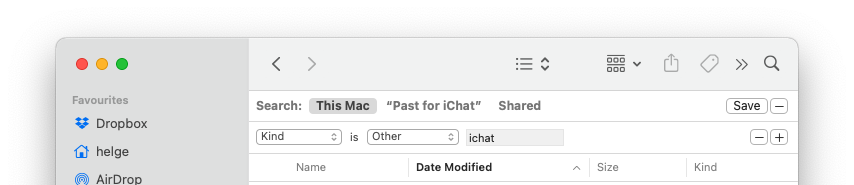
Alternatively download and open this prepared Finder search, which does the same: Finder-Find-iChat-Files.savedSearch.
I can't open my iChat files!
We've heard of two occasions so far where a file couldn't be opened using Past. If that happens to you, we'd like to hear of that! Send us an email, that would be very much appreciated. Including a sample file would be very helpful. If this is not possible (we know your chats are your precious), we'll figure out a different way to find the issue.
Bugs or any other questions?
Just drop us a line: info@zeezide.com.